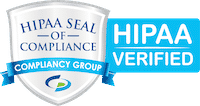For most businesses today, Office 365 is a very attractive alternative to having local installs of Microsoft Office and an on-premise Exchange Servers. It offers great software and includes all components of the classic on-premises solution, including Exchange Online, OneDrive for Business and SharePoint Online. Instead of the high upfront costs for the software and the hardware to support the Exchange Server, everything is in the cloud. There is also the advantage that all users get the latest version of MS Office and you only pay a monthly fee per user to provide all these services. If your data is safe in the cloud do you still need to worry about Office 365 backups?
Microsoft Exchange Online is one of the most widely used of these cloud-based services. This messaging application includes email, calendars, contacts, and tasks. Outside of core system protection, deleted item protection is enabled, which includes manual recovery from Deleted Items, recovery from Recoverable Items, Single Items recovery, and retention policies.
As a Software as a Solution (SaaS) platform, everything from networking, servers, applications, and end-user access are provided. These systems are managed and monitored to ensure their always-on availability as well as to enable redundant services across the network of Microsoft data centers worldwide. Microsoft O365 makes sure your data is backed up and easily accessible from multiple devices at any time. Although Microsoft does it’s best to make sure your Office 365 data is safe and backed up there are several cases where your company’s critical data and messages can be lost or compromised. That’s why it’s important to make sure you have Office 365 backups from a 3rd party.
Data loss in Office 365
The odds of you permanently losing Office 365 data because of Microsoft’s mistakes is incredibly low – but the odds of losing that data through end user or administrator error are not uncommon. People within your organization will inevitably make mistakes, but Microsoft has taken several steps to help minimize those risks and help you secure your data while hosted in Office 365. There is also the risk of ransomware or a security breach that can result in lost data. Let’s take a quick look at the 3 main reasons Office 365 data can get lost and why you might need Office 365 backups. User error, security breaches, or rogue employees.
User error
User error is the inevitable “oops”. A simple, honest mistake with disastrous consequences. The most common cause of data loss in Office 365 is due to user error. User error usually falls into 2 main categories: accidentally deleting information, or intentionally deleting data to find later it was still needed.
In the first case, it could be a simple matter of deleting an Outlook message when you thought you had already saved a copy or archived it somewhere. The same is possible for SharePoint and OneDrive documents. Most of these incidents have some type of retention policy where you can safely restore the files from a trash folder for some time. Unfortunately, that is not true of Calendar events and Contact entries. They have no trash folder from which you can rescue your mistakenly deleted data. A simple erroneous mouse click or wrongly entered keyboard shortcut could result in a major loss of business data.
In the second case, you or one of your colleagues could delete a document or message you thought was no longer needed only to find out later that it was vital and cannot be restored. This is common when projects end or employees depart your company. This shared data gets deleted because the owner is done with it, but you find later that someone else in the organization still has a need for the data.
Unfortunately, there is no way for Microsoft to determine whether the deletion was correct or not. They can’t protect you from yourself. You told Office 365 to delete the data and they did what you asked.
While there are retention policies and a deleted items folder where you can often go to restore accidentally deleted documents and messages, often times the retention policy is passed or you have already emptied the deleted items folder.
Microsoft is very good at avoiding their own errors and chances are, they won’t lose your data. But there are some situations where Microsoft can’t help, and it’s up to you to be proactive.
Security breaches
A security breach occurs anytime an unwanted person gains access to your Office 365 account. If anyone other than an authorized user signs into one of your company’s Office 365 accounts, that is a security breach.
The most common type of security breach is when an attacker tricks one of your users into giving up their login credentials allowing them to access their Office 365 account. This is often done through email phishing schemes and social engineering which targets your people rather than the technology. Users receive a fake email that looks legitimate asking them to authenticate or login with their credentials. Users are tricked into revealing passwords by way of emails or web pages that are designed to look like “real” login screens.
Once these cybercriminals have access to login data they can access your employee’s Office 365 account and do whatever they want with the data. They can copy it, share it, delete it or take it. Often the Office 365 data is compromised, and your company may be asked for a ransom and told that your files have been encrypted. Unless you pay a certain fee, you will no longer have access to this important data.
Rogue employees
Sometimes data loss is not due to an accident but is instead the result of a rogue or disgruntled employee. Often this unhappy current, or ex-employee, sabotages company data or computer systems when administrators did not lock them out of their Office 365 account before the worker was notified of their termination. When the employee returns to clean out their desk they can also clean out their Exchange inbox and OneDrive or SharePoint folder full of vital client emails, share files, and critical company documents.
Obviously, the smartest solution would be to make sure you disable or change employee passwords before you let them go or there is an issue. Regular audits of user behavior might give you notice that a user is suddenly downloading sensitive information from multiple project sites or outside normal site usage patterns.
What can you do to prevent data loss issues? Office 365 Backups
Microsoft operates on the shared responsibility model, meaning that they maintain their infrastructure but recovering your company data is your responsibility. As we mentioned in this article there are several issues that can cause you to lose data even though you think it is safe in the cloud.
Human error is inevitable and users often accidentally delete data. Also, when an Office 365 administrator deletes a file, all data will be placed in the Recycle Bin where it is deleted after 90 days. After 90 days it is automatically deleted and there is no rollback option. Lastly, as we mentioned security breaches and rogue employees can cause data loss as well.
Even if you enable all of the Office 365 security settings, train your staff well, and observe all the industry best practices – it still isn’t a good idea to have all your irreplaceable business data in one place.
The best way to keep your data out of harm’s way is to keep a copy of it where it can’t ever be deleted. Your Office 365 data needs a third-party backup solution if you want to know it is truly protected.
Office 365 backups is a smart strategy. A secure second copy of Office 365 data means that no matter what Microsoft or hackers or your own employees do to your Office 365 environment, a copy of your data is kept safely somewhere else.
We can help!
Do you want to make sure your Office 365 data is protected? Looking to set up Office 365 backups? We can help you save time and eliminate stress with an Office 365 backup solution that goes beyond Microsoft’s native recovery capabilities and makes it easy to locate and restore the files and folders you need, fast. Contact us at 315-473-9600 to learn more.