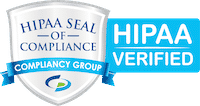Highbridge Communications
Cloud VoIP Phone System
ReachUC Brings the Power of Your Business Phone to Your
Mobile Devices & Desktop
Today the need to be able to make and receive business calls from home or outside the office is greater than ever.
With our cloud based phone system and the ReachUC app your team can communicate and collaborate from anywhere on any device.

Easy to Use Interface

Full Mobile Compatibility

In Call Options

SMS Text Messaging

True Unified Communications

Video Calling

Zero Touch Configuration

Real Time Presence
The ReachUC presence panel shows you the status of other PBX users: Available, Busy, or Offline – in real time.
Chrome Extension
Outlook Add-in
WordPress Plug-in
“The Garam Group has provided our team here at LaFayette Alliance Church in Lafayette, New York with an extremely positive, seamless experience as we have made the transition to working from home. The Garam Group staff have all been very accessible and helpful in every way as we have made this transition.
For myself, as the Office Administrator, I have found it very easy, with Garam’s help, to handle all phone calls from home using the ReachUC app. I enjoy the ease of using the app and haven’t experienced any difficulty at all.
We have been very pleased with both the help we have received and our at-home phone experience during this transitional time. Our team here at LaFayette Alliance Church would highly recommend The Garam Group and their phone system for every business!”
– Sue
Nonprofit