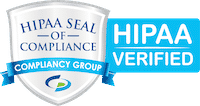VoIP Business Phones Powered by Highbridge Communications
Let us SHOW you what our Cloud VoIP Business Phone System can do for you HI:)

With our seamless integration, clean automation, and a plethora of time-saving features, you’ll have a modern-ready system that you, your team, and your customers will just love.
Old, land-line business phone systems aren’t just slow, limited, and unreliable; they’re also expensive.
Old office phone systems are costing companies in more than one way. Sure, companies that switch to a cloud-hosted VoIP system can save up to 40% on their monthly phone bills.
But the frustrations of an archaic phone system hurt your team when they’re forced to waste valuable time on things that should be quick (or even automated) AND they hurt your business when customers decide those frustrations are simply not worth it, and move on.
But when you transfer your current phone system to Highbridge Communications Cloud-Based VoIP Office Phone System, you’ll have a modern, enterprise-level communications platform that does the following:
- Saves You Money - phone lines have carriage fees, call limits, and even per-minute charges. But with our hosted VoIP phone system, you can forget all that while also experiencing fewer dropped calls and no more busy signals
- Scales With You - when your business grows while using old phone lines, your monthly bill grows, too. But with a VoIP Phone System, you can grow your business without a decrease in quality, or an increase in cost.
- Eliminates Big Upfront Costs - with our cloud-based phone system, you won’t have to pay for big, expensive systems that have to be installed and maintained. All you need is a good internet connection and phones and you’re ready to go
- Goes Where You Go - connect remote offices all on one single phone system, just like you were all in the same office. Transfer calls, leave messages, utilize extensions, and more without needing to be in the same place (perfect for keeping your team together no matter how far apart they are)
- Offers Unmatched Support - your success is our success. Other companies might ship your product and be done with it but not us. We are invested in working with you every step of the way and, should a problem arise, finding the perfect, personalized solution that best fits your needs
- And much, much more!
Need to know more? Right now, you can schedule a FREE consultation to hear directly from the experts!
Our Hosted VoIP Phone System is powered by Highbridge Communications, making it the versatile, flexible, and dependable phone system your business needs!
See what a VoIP phone system can do for your business with our quick, easy, and free consultation.
Old, land-line phone systems aren’t just slow, limited, and unreliable; they’re also expensive.
Old phone systems are costing companies in more than one way. Sure, companies that switch to a cloud-hosted VoIP system can save up to 40% on their monthly phone bills.
But the frustrations of an archaic phone system hurt your team when they’re forced to waste valuable time on things that should be quick (or even automated) AND they hurt your business when customers decide those frustrations are simply not worth it, and move on.
But when you transfer your current phone system to Highbridge Communications Cloud-Based VoIP System, you’ll have a modern, enterprise-level communications platform that does the following:
- Saves You Money - phone lines have carriage fees, call limits, and even per-minute charges. But with our hosted VoIP phone system, you can forget all that while also experiencing fewer dropped calls and no more busy signals
- Grows With You - growing your business with phone lines means spending more as you go. But not with a VoIP phone system which won’t increase in quality or cost as you acquire more customers or grow your team
- Eliminates Big Upfront Costs - with our cloud-based phone system, you won’t have to pay for big, expensive systems that have to be installed and maintained. All you need is a good internet connection and phones and you’re ready to go
- Goes Where You Go - connect remote offices all on one single phone system, just like you were all in the same office. Transfer calls, leave messages, utilize extensions, and more without needing to be in the same place (perfect for keeping your team together no matter how far apart they are)
- Offers Unmatched Support - your success is our success. Other companies might ship your product and be done with it but not us. We are invested in working with you every step of the way and, should a problem arise, finding the perfect, personalized solution that best fits your needs
- And much, much more!
Need to know more? Right now, you can schedule a FREE consultation to hear directly from the experts!

Our Highbridge Communications Cloud Hosted VoIP phone system has all the basic and advanced features your business needs and would expect from a modern PBX.
Custom Time and Date Schedules
Voicemail to Email
Unlimited Calling in the USA and Canada
Stop wasting time worrying about per-minute charges or calling limits. We offer unlimited calling to the USA and Canada with all levels of service. We also have some of the most competitive international calling rates in the industry.
Additional Features
- Auto-Attendants
- Call Center Monitoring & Reporting
- Call Logs and History
- Call Queues
- Call Routing and Forwarding
- Call Recording
- Caller ID
- Conference Bridge
- Custom Hold Music
- Dial by Name Directory
- Do Not Disturb
- E911
- Find Me/Follow Me
- Hot Desking / Hoteling
- Paging
- Presence Monitoring
- Ring Groups
- Speed Dials
- Virtual Fax
- Web-based User Portal
- more . . .
What Customers are Saying
I was very pleased with The Garam Group even though I was skeptical to begin with. I was not familiar with this type of telephone service and I thought the quality was going to be compromised. I am happy to say that two years later things are still running smoothly, the sound quality is perfect and I never worry about my phone system. Even if there is a blip here and there they troubleshoot it and it is dealt with immediately.
Also, the cost of the phone system is so much more reasonable and it comes right out of my account and I receive a bill for my records monthly. I can't say enough of how happy I am with the service and quality of The Garam Group."

On top of this, the The Garam Group team will go above and beyond to ensure we are always running smoothly, and that our questions and concerns are attended to very quickly. They are always monitoring their own response times and trying to improve, which we love. They bring that attitude to everything they do, always providing the best in both service and the technology itself."

Our Hosted VoIP Phone System is powered by Highbridge Communications, making it the versatile, flexible, and dependable phone system your business needs!
See what a VoIP phone system can do for your business with our quick, easy, and free consultation.

Why Choose our Highbridge
Communications Cloud Phone System?

Cost Savings
Modern Enterprise-Level Features
Our hosted VoIP phone system delivers a power set of enterprise-grade features that will boost your business communications, improve customer service and increase productivity. Get features like auto-attendants, virtual receptionists, ring groups, call transfer, call recording, conference calling, voicemail to email and more. View a complete list of features.
Benefits of a Hosted Cloud Phone System
Not all VoIP systems are created equal. An on-site or premise-based VoIP system still requires a big expensive PBX to be installed and maintained at your business location. These systems can be costly to setup and support.
Our Highbridge Communications Phone system is a hosted cloud phone system. There’s no big clunky expensive equipment for you to install, configure, and maintain in your office. All the equipment the phone system requires is in the cloud, you just connect to it over the internet. You never have to worry about lines, wires, or hardware, all you need is a solid internet connection and phones. This makes the systems much more flexible and eliminates the big upfront costs.
Unmatched Service and Support
Unlike many VoIP providers we don’t just “ship you a phone in a box” and expect you to set it up yourself and configure the system. Your business communications are too important for that and you have better things to do!
We work with you every step of the way. We’ll meet with you to learn about your business communication needs, then design, setup, and implement a customized solution for you. Once the new system is in place, we’ll train your team and provide unlimited ongoing support at no extra charge.
Scale and Grow With Your Business
Voice over Internet Protocol (VolP) utilizes your Internet connection for all your organization’s communication needs. Your phone calls use the internet so it eliminates the limitations of a traditional land-line phone system and makes it easy to scale when your business grows. As your business expands and you hire more people, there is no need to run costly new land-lines. Simply get a few more phones and hook them up to the same network cables that their computers use.
No More Busy Signals
Another big advantage of VoIP is no more busy signals! Traditional land-line phone systems use literal lines (copper wire) to enable calls. A single wire can handle a single call so your business can only make and receive as many calls as you have phone lines. Because VoIP is powered by your broadband internet, it has no physical restriction on the number of simultaneous calls that can be placed or received. This means when your customers and clients call they get a person, music on hold, voicemail, or your auto-attendant. No more annoying busy signals!
Future Proof Your Phone System
Your system is cloud based so it will never get outdated. As new features become available, they are rolled out and accessible to your business. There is no need to “upgrade your hardware” or purchase new cards.
Mobility
Because the PBX that handles all your calls is not physically located on site but instead runs on servers in the cloud, it allows us to easily connect your various branch together through a single phone system. This means you can easily transfer calls and 3-digit dial extensions from one office to another. Even better, since all the phone needs is a connection to the internet, employees working remotely or from home just need to bring their phone physically home and connect it to their internet modem. As soon as it boots up it will work the same way it did in the office.
“The Garam Group has been a great partner for us in the technology world. The phone service they provided is a straightforward, manageable system that is flexible in our ever-changing business.
The support behind the system is what differentiates The Garam Group from any competitor. They provide fast consistent service through very knowledgeable staff.
I have recommended The Garam Group and their phone system and will continue to recommend them to all my business contacts.”
– Kevin
Insurance Industry
Our Hosted VoIP Phone System is powered by Highbridge Communications, making it the versatile, flexible, and dependable phone system your business needs!
See what a VoIP phone system can do for your business with our quick, easy, and free consultation.

Our Highbridge Communications Cloud VoIP Phone System has all the basic and advanced features your business needs and would expect from a modern PBX
Call Features
Auto-Attendants
How you can use this feature
When customers call, they will listen to a brief recorded message and then select the department or person they would like to be directed to.
Call Forwarding
Call forwarding allows you to direct calls made to your extension to one or many phone numbers, including your home landline, a cell phone, a co-worker, or any other phone. You can even configure forwarding rules based on time of day! Forward incoming calls to all of your numbers, so you never miss a call. Home, mobile, office—you’re covered.
You can even set up forwarding rules that provide automatic call forwarding in the event of an emergency. If your internet service goes down, calls to your extension can automatically be sent to the specified failback phone number, such as your personal cell phone or sent directly to voicemail.
There are 4 types of call forwarding options:
- Call Forward – forwards all incoming calls.
- Call Forward When Busy – forwards any calls that come in while you’re on another call.
- Call Forward When Unanswered – forwards all unanswered calls.
- When Offline – forwards call when your desk phone is offline or powered down.
How you can use this feature
You must be out of the office for a few hours while traveling to a client site. Simply adjust your call forwarding rules to make sure any calls to your extension ring on your cell phone.
Call History
With a quick press of a button on your phone, easily see a list of all missed, placed, received, or forwarded calls. Use the arrow keys to select any one and press send to call that same number again.
How you can use this feature
You were away from your desk and missed an important call. Quickly view the call history, select the call you missed, and press send to quickly call back your client.
Call Logs
View logs of all inbound and outbound calls for any extension including dates, times, duration, and number or extension dialed. End-users can access call logs for their individual extensions only. Administrators can access all individual and company-wide call logs and analytics.
How you can use this feature
Call Monitoring (Listen, Whisper, and Barge)
Call monitoring is an effective business tool to improve employee performance and productivity by allowing supervisors to monitor live calls. There are 3 versions of this feature available
- Barge-In – allows the user listening into the call to have a 2-way conversation with both the agent and the caller they are speaking with.
- Listen – allows the user to listen in only. No audio will be passed to the agent or the caller they are speaking with.
- Whisper – allows the user listening into the call to speak to the agent, however, the caller they are speaking with will not hear the person listening in.
How you can use this feature
A manager or supervisor can use these tools to listen in on new agent, help desk and customer service rep calls with clients to monitor the conversation, provide coaching, and facilitate discussion.
Call Recording
Automatically record all inbound and outbound calls, or only specific phone numbers and extensions. Your call recordings are stored in the cloud and are saved indefinitely.
How you can use this feature
Click to Call for Google Chrome and Outlook
The included Unified message client, ReachUC, provides plugins for Google Chrome and Outlook. Once installed and configured you can mouse over any phone number on a web page or click any phone number in your Outlook contacts to be prompted with a “call” option. Once you press “call”, your phone will ring and you will be connected to the destination number.
How you can use this feature
You are on the web looking for potential new clients. No need to write down or enter their phone number. You simply hover over their number and click call. Your phone rings and once you pick up, it dials the number for you and connects the call.
Conference Bridge
How you can use this feature
Conferencing (N-way calling)
Any phone or extension on the system has the ability to talk with 3-10* different people simultaneously by simply hitting the conference button while on a call and dialing the number of the third party they wish to invite.
*hardware dependent
How you can use this feature
Users can quickly add a 3rd party to an existing call to discuss issues, ask questions, or provide support for a customer or client.
Custom Hold Music
Select from a variety of professional, quality music tracks in various genres that play while callers are on hold or while waiting in a queue. Provide custom greetings, music, or on-hold promotional and advertising messages for regular callers, specific extensions, or call queues.
How you can use this feature
Custom Time and Date Schedules
How you can use this feature
Dial by Extension
Easily 3 or 4 digit dial any extension for any phone or person on your system. Even if the extension is at a remote branch or home office there is no need to dial a full phone number. All phones on your system are part of one connected phone system regardless of location.
This also works from the ReachUC smartphone app. Use your smartphone to dial any extension on your phone system directly no matter where you are.
How you can use this feature
Your main office is in Syracuse, NY but you also have branch offices in Rochester and Buffalo. No need to dial the main number and ask to be transferred to the person or department you want to reach. Simply pick up your phone and dial the 3 or 4 digit extension to reach your party quickly and easily. No phone number or area code necessary regardless of location.
Dial by Name Directory
Search for a person’s extension by using the automated dial by name directory. A computer-generated auto-attendant voice asks callers to enter the first or last name of the person they’re trying to reach. Users can record their names in their voice so the system will play their name and extension to the caller before connecting them.
How you can use this feature
Fax to Email
Instead of using traditional fax machines you can have your faxes delivered to your email inbox as Acrobat PDF files. We can set up an incoming digital fax box and have faxes distributed via email to individuals or distribution groups. Now you can keep a digital copy of important faxes for future reference.
How you can use this feature
You have consultants and salespeople working from multiple locations and on the road. Now there’s no need to wait until you are back in the office to get your fax, worrying if it got picked up by someone else in the office or misdelivered. Simply check your email and open the attached PDF!
Hot Desking / Hoteling
Hot Desking (often referred to as Hoteling) allows multiple users to utilize a single device or workspace, or allows users to sit at different physical seats and accept phone calls on the device in front of them. Users can log into a phone and the phone automatically routes calls to your extension to this device until you logout.
How you can use this feature
Hot desking helps cut down on unnecessary real estate expenses by eliminating the waste of excess space as well as reducing the number of user seats to support your entire team. It’s useful for companies where workers spend a lot of their time traveling or spend part of the week working remotely. When someone comes into the office they can go to any free or spare desk with their laptop, log into the phone and work knowing all their calls will get to them.
Intercom
With intercom, you can make announcements via desk phones to colleagues across all your office locations. Easily reach any co-worker to announce calls and visitors, and deliver quick voice messages from your desk phone.
The intercom feature will trigger the receiving phone to automatically answer and put your voice on speakerphone unless the receiving phone is set to “Do Not Disturb”.
How you can use this feature
Want to find out if a colleague is in their office or ask a quick question in real time? Just tap the intercom button and their extension.
International Calling
Cut your cost on international calls. Making an international call with VoIP can be cheaper than using a landline phone. International calls using VoIP can be as cheap as two cents a minute to certain countries. You also can limit international calling to only certain extensions which allows you to have tighter control over costs.
How you can use this feature
Your business is expanding, and you are now selling your products and services to companies and individuals outside the United States. You start with a few salespeople responsible for handling international sales. We can set up just their extensions with international calling, resulting in a fraction of the cost compared to a traditional phone system. Your business increases it’s sales and saves money, which leads to increased profits.
Multi-Site Compatible
One of the advantages of a cloud-based PBX system is that the brains of the system lives on servers on the internet rather than on expensive bulky equipment that needs to be installed and maintained onsite. If you have branch offices at different locations or people working from home or on the road, as long as their phones have a solid internet connection they are all part of one fully connected phone system. This means anyone in your company can 3 or 4 digit dial anyone else by extension, all phones can be part of ring groups, and calls can easily be transferred regardless of location.
How you can use this feature
Your business is expanding outside of the Syracuse area and you decide you want to open branch offices in Rochester, Utica, and Buffalo. There is no need to invest in new bulky phone hardware at each of these locations and budget for copper phone wiring. You simply purchase VoIP phones for each desk and connect them to the internet connection that runs to each office.
We can configure these new extensions to be part of your existing phone system so clients and customers can easily reach anyone at any office and co-workers can dial each other by just dialing an extension number.
Message Waiting Indicator
How you can use this feature
Paging
Paging lets you make real-time, one-way announcements to multiple desk phones and overhead paging devices commonly used in retail or warehouse environments, or any organization with multiple departments or floors. This can be tied into overhead speakers for large offices.
How you can use this feature
You have many people working in your busy warehouse, and they can’t always be near the phone. You need to get a quick question answered for a customer to find out if you have inventory in stock. Simply pick up the phone, press the page button, and request help. Your team in the warehouse hears the message on the overhead speakers (and their phones) and can quickly call you to answer your question.
Phone Numbers
There are lots of options for your phone numbers:
Keep Your Existing Numbers: We can move your existing numbers to our phone system so there is no need to change numbers or change business cards, letterhead, or other marketing materials.
Direct Inward Dialing (or DIDs): Users have their own unique phone number associated with their extension, allowing callers to dial directly to the individual user’s phone.
Toll-Free Numbers: If you have non-local customers who want to call your business, offer them a toll-free number. This means your customers can call your company on a toll-free line without incurring any expense. Your company will be billed a small monthly rate and a low per minute rate for these incoming calls.
Additional Phone Numbers: Do you want special phone numbers for different departments within your company? Are you expanding into different cities or states and want a virtual regional presence for people to call in another city? When you need to add telephone numbers to your service, we can provide you with numbers from within any of over 200 area codes, including the various toll-free area codes.
How you can use this feature
Give your salespeople their own DID numbers that they can give out to customers, use on their business cards and in their email signatures. Callers can then get directly connected to them or reach their voicemail without wading through phone menus or receptionists.
Selecting numbers within regional area codes helps you establish a local presence. Toll-free numbers and vanity numbers, on the other hand, help you establish a unified, nationwide presence.
Presence Monitoring
How you can use this feature
Ring Groups (Hunt Groups)
A ring group is a group of phones or extensions that are programmed to ring together, simultaneously when a specific number or extension is dialed. This is often used when you need calls to be answered quickly. Devices in a ring group ring simultaneously and stop ringing once the call is picked up by any of the phones/extensions in the group.
This is frequently used to improve call routing and distribution in different departments in a business. With ring groups, extensions can be grouped by departments like technical support, sales, or accounting—so that a call to that department has all the phones ring so someone can quickly answer the call.
Ring groups can also be tied together so that a call first rings one ring group for a certain number of rings and then rings a different or expanded group and finally goes to voicemail if the call goes unanswered.
How you can use this feature
You want to make sure calls to your help desk are quickly answered and addressed. You set up a ring group containing your 4 help desk team members so that when someone calls the help desk number it rings all 4 phones simultaneously. Anyone not on a call can answer the call and once they do the rest of the phones stop ringing. If the phones ring more than 5 times you have the call routed to a help desk coordinator or receptionist who can then take a message and have someone call the customer back.
SMS Messaging
Business text messaging is available right at your fingertips. Customizable Away Messages and phone numbers sharing making keeping in touch simple.
Some features include:
Number-Sharing
Access multiple numbers from a single login
Canned Responses
Respond consistently to regularly asked questions
Away Messages
Easily set up a message for when you need to step away
MMS Support
Send and receive MMS messages for a rich media experience
Keyword Subscriptions & Auto-Replies
Send automatic replies and build list subscriptions for specific keyword inquiries.
Mobile App (iOS & Android)
Keep in touch, even when you’re on the go
Address Book
Separate and sync contacts across multiple devices
How you can use this feature
Some people prefer the option to communicate via SMS Messaging rather than a phone call. Give your clients the freedom to choose how they communicate which ensuring they have the latest information with a quick response.
Speed Dial
Speed dials allow one button calling to the colleagues and customers you call most often. They can be customized for each individual phone. Having a speed dial button on your phone for co-workers allows you to use Presence Monitoring to determine at a glance whether that person is on an active call.
How you can use this feature
To improve your workflow, we can set up speed dial buttons on your phone for your most frequently called co-workers and clients or customers. You can then dial them with one button to get connected faster and easily determine if co-workers are on the phone.
Unlimited Auto-Attendants
Our phone system provides the ability to set up unlimited auto-attendants. This allows us to create more complex call routing and automation for your business.
How you can use this feature
If the primary number for your business needs to have a lot of options, we can set up linked or nested auto-attendants. This way the initial auto-attendant can greet callers, give them options to hear your company directory, dial by extension, or go to different departments. Each department can then have their own auto-attendant to route users to the specific options they need, i.e., a caller selects Support in the main auto-attendant, then is given the option of different individuals or different types of support within the support department.
Unlimited Calling in USA and Canada
Stop wasting time worrying about per-minute charges or calling limits. We offer unlimited calling to the USA and Canada with all levels of service. We also have some of the most competitive international calling rates in the industry.
How you can use this feature
No need to be cautious about how much time employees spend on the phone and whether they are calling long distance. Do some employees need to make international calls? We can configure specific extensions with the ability to call outside the USA so you can control who has this ability.
Virtual Fax (E-Fax)
How you can use this feature
You just landed a big sale and want to get the contract signed and completed but you are working outside the office. You quickly open your laptop or smartphone, open the Word file that contains the contract, modify it, then email it to your new client’s fax number. Your client receives the fax, sign it, and faxes it back. The deal is sealed!
Voicemail
Never worry about missing a call with our advanced voicemail system. Listen to voicemail messages on your phone, through your user web portal, have them sent to your email address as an .mp3 file or transcribed into text so you can read them. Each user can setup multiple customized voicemail messages.
Users have the option to record and easily switch between multiple greetings. This allows users to have a general greeting, an out of office greeting, and any other user specific greetings they might need without re-recording their general greeting every time.
We can also configure a general or shared voicemail box for departments or company wide voicemail for your main number.
How you can use this feature
You record a general greeting letting callers know you can not take their call and to please leave a message. You also record an “out of office” greeting for days when you will be out of the office and won’t be able to get back to people in a prompt manner. Today, you have some industry training scheduled that will have you out of the office all day so you quickly dial into the voicemail system and switch your greeting from your general to your “out of office” greeting. The next day when you return, you switch back to your general greeting.
Voicemail to Email
Voicemail to email sends voicemail messages instantly as audio attachments in emails so you can listen to them on the go. You can choose to have voicemails only sent to email, keep them on your standard phone voicemail box, or send messages to both
The Voicemail to email feature enables your employees to respond to customers’ needs faster, even when calls are missed.
How you can use this feature
You are out of the office and miss a call, but don’t want to have to dial into your phone system and go through voice prompts, pushing the pound key to listen to your messages. No worries! Simply open up your email inbox on your laptop or smartphone and click the attached mp3 file to play the message. Because it’s attached to email, you can easily delete, save, or forward the voicemail to anyone who might need to hear it.
Voicemail Transcription
Voicemail Transcriptions takes the audio recording of the voicemail and transcribes the audio to text which is then sent to your email along with the audio recording, if desired.
How you can use this feature
You are out of the office and miss a call, but you’re waiting for an important call. Perhaps you’re in a meeting or at a location that doesn’t allow you to listen to your voicemail. With Voicemail Transcription you can easily read the message in your email on your phone or on your laptop. Copy and paste that text to another email or program to share the information quickly and easily.
Our Hosted VoIP Phone System is powered by Highbridge Communications, making it the versatile, flexible, and dependable phone system your business needs!
See what a VoIP phone system can do for your business with our quick, easy, and free consultation.
Call Management Features
Advanced Ring Strategies
We can easily customize ring strategies to fit your business needs. You can have calls to your main number ring multiple phones simultaneously and for a specied number of rings before the call rolls over to another line or ring group.
How you can use this feature
Your receptionist only works 10 – 4 on weekdays. You could customize the ring plan so that calls initially ring the front desk 4 times and then ring 3 times to a ring group that includes 3 other employees. If the call is unanswered, it can be routed to an auto-attendant or voicemail. Alternate ring strategies can be configured for weekends or times when the office is closed.
Call History Logs
Easily review the history of calls made, received, and missed, either directly on your desktop phone or from the Reporting tab on the web-based user portal. Call logs contain information on incoming and outgoing calls, including what calls were made, how long they lasted, and which extensions or phone numbers were used. Users can easily search or filter the call history using the web portal by extension, phone number or date and time to easily find the calls you are looking for.
How you can use this feature
You need to report to your manager how much time you spent the past month talking to a client. You log into the web-based user portal and easily filter the call history by for the past month by your client’s phone number.
Call Hold
Place a caller on hold while you transfer them or you need some time to look up an answer to a question. Callers listen to your specified hold music until you engage them again by picking up the receiver.
How you can use this feature
You are talking to a customer who has a question and you need to ask your manager for some information before answering. You push the hold button while you consult with your manager and then pick the call back up to provide the information they requested.
Call Park / Pickup
Call parking allows you to put a call on hold so another person can pick it up on a different phone. When you “park” the call, anyone with access to the parked call can pick it up. For the caller, being parked is the same experience as being on hold, including hearing on hold music. It is possible to configure the system so that when a caller is left in park for a specified amount of time, they are returned to the person who parked the call.
How you can use this feature
Rather than transfer a call to a coworker who is already on an active call, you can place the new caller on park and message the your co-worker to let them know. When your co-worker is off their call, they press the park button to pick up the call.
Call Queues
Call Queues allow you to route incoming calls to a specific group of phone numbers or members. Queue members are rung in order from first to last, and if a member is already on a call, the next number on the list is rung. You can create a custom hold message or music for callers to listen to while waiting for a queue member to answer.
You can customize a call queue to have agents regularly live in the queue (defaulted to always be in the queue), or to sign in and out when desired. This is useful for reporting and for ensuring effective customer service and minimal wait times.
Queues are perfect for customer support, sales departments, help desks, reservations, appointments, and so much more. Never give your customers a busy signal again!
How you can use this feature
You have a team of six people assigned to answer incoming calls for an upcoming promotion. By placing each of them into the same call queue, when those calls come in they are automatically divvied out to each agent, ensuring that the caller next in line is helped first. The admin can control all the settings, including the duration of wait time between calls.
Call Transfers
How you can use this feature
You answer a call but after talking with your customer you realize they need to talk with someone in the billing department. You push the transfer button on your phone and transfer the caller to the billing department rather than asking the customer to call a different number. Now that’s customer service!
Call Waiting
How you can use this feature
You are on hold with a vendor waiting for someone to answer when you see that a co-worker is calling you with a question. You can see the call coming in and pick it up, placing the vendor call on hold so you don’t have to call back and get in the queue again. Once you’ve talked with your co-worker you can switch back to your original call.
Caller ID
You have the flexibility to manage both your incoming and outgoing caller IDs. You can also choose to display your business name when making outgoing calls.
- Inbound Caller ID: Caller ID information (when available) is displayed for incoming calls to your desk phone, Softphone, and mobile apps. See the name of the person or company that is calling so you can deliver better service. If you have multiple numbers for different departments or companies within your organization, you can control the caller ID based on the number and know what department or company the caller is trying to reach.
- Outbound Caller ID: Select the Caller ID you would like to appear on your recipient’s Caller ID from your list of direct numbers or display your main company number. You can customize the outbound Caller ID information for your company number, individual extensions, and entire departments.
How you can use this feature
You have unique phone numbers for various departments within your business. By adjusting the inbound Caller ID for each number, you can easily see what department a caller is trying to reach by the name it shows on your phone’s display. By customizing your outgoing Caller ID, you can ensure that when you use the Smartphone app to place outgoing calls, customers and clients don’t see your cell phone number but instead see the main number for your company.
Do Not Disturb
Do Not Disturb is a button on the phone that will easily allow you to make yourself unavailable. Put your phone status to “busy” mode to reject incoming calls. This will help ensure you are not disturbed during times that need your full attention. While in the “busy” mode, calls will be sent to your voicemail greeting. The only thing that will interrupt a phone that is set to Do Not Disturb is an incoming page or intercom message.
How you can use this feature
E911
How you can use this feature
In an emergency, critical details like an address might not come to mind, or the caller may not even know the address. The E911 feature ensures that authorities will know where to go, regardless of who manages to reach the phone.
Find Me/Follow Me
How you can use this feature
You usually work from your office but sometimes you are on the road meeting with clients and customers. You configure your Find Me/Follow Me settings to ring your office phone 3 times and if the call is unanswered, to then ring your cell phone. After 4 more rings to your cell phone, you configure it to go to your voicemail so you can return the call when you are available. Never miss an important call!
Text to Speech
How you can use this feature
Call Center Features
Agent Login / Logout
How you can use this feature
An employee that is normally in the call queue needs to go to a meeting. They log out of the queue, ensuring that callers will be quickly directed to the first available call center agent so there is no delay in response for the caller.
Contact Center Agent Announcements
Announce to Agent is a powerful way to further assist Queue Agents in preparing for and effectively handling calls. It allows the system to play a message prior to the Queue, dispatching the call to the Agent, and the Agent accepting a call. This provides the Queue Agents an additional level of knowledge about the call, before actually taking the call.
How you can use this feature
This feature would be best used by a company interested in providing auditory information to their Queue Agents prior to the call beginning, such as “This Caller is responding to Post Card #2315,” or “This is a call from the Northwest Sales Line.”
It would also work very effectively for an organization which had Agents, simultaneously in multiple Queues, that wants to ensure higher priority calls are answered first.
Contact Center Monitoring and Reports
When you are running a call center, the ability to monitor and report on performance is critical. Your Highbridge Communications Phone System provides the monitoring tools and reporting capabilities needed to manage your call center operation through a web-based portal that can be accessed by the Call Center Supervisor role.
The Call Center Supervisor Home page displays statistics and reports related to the call queues that a supervisor manages. When configured, the Stats Grid will display custom statistics for your call center which are color coded on a scale of red to green based on lower and upper thresholds of certain call center aspects, such as Calls Waiting, Average Wait Time, Average Handling Time, Abandon Rate, Calls Answered, and Call Volume.
The portal is able to generate custom reports about call queues. These reports will give a graphical overview of certain statistics of your contact center over a given period of time and can be about the contact center as a whole, queues, or individual agents.
How you can use this feature
Custom Queue Hold Message and Music
Sure, you don’t want your customers to sit in a call queue, but based on call volume sometimes it’s unavoidable. You can make it less monotonous and perhaps even enjoyable, depending on music you select.
You can also upload a customized branded message that they can hear while waiting for a call center agent. This allows you to form a more favorable opinion of your company’s brand or let them know about a featured product or service.
How you can use this feature
VoIP Office Phones and Accessories
Choose the right equipment for your business
The Garam Group offers a wide variety of IP office phones and accessories for your business. Choose from desktop phones, conference phones, wireless headsets, video conferencing hardware and more. No matter which you choose, we’ll configure and deploy the devices to your team and make sure that everyone learns how to use them.
Questions about our hardware options?
Desk Phones
Yealink VoIP Office Phones

VP59 Flagship Smart Video Phone
- Yealink Optima HD Voice
- Dual-port Gigabit Ethernet
- 8″ 1280 x 800 pixel adjustable Capacitive Touchscreen
- 27 touch keys
- Acoustic Shield Technology
- Built-in Bluetooth and Wifi
- 1080p@30FPS Full-HD video camera
- Android 7.1

T58A Smart Business Phone (camera optional)
- Yealink Optima HD Voice
- Dual-port Gigabit Ethernet
- 7″ 1024 x 600 pixel adjustable Capacitive Touchscreen
- 27 touch keys
- Acoustic Shield Technology
- Built-in Bluetooth and Wifi
- 720p@30FPS HD video camera
- Android 5.1

T57W Prime Business Phone
- Yealink Optima HD Voice
- Dual-port Gigabit Ethernet
- 7″ 800 x 480 pixel adjustable Touchscreen
- 29 touch keys
- Acoustic Shield Technology
- Built-in Bluetooth and Wifi
- Linux Based

T-54W Prime Business IP Phone
- Yealink Optima HD Voice
- Dual-port Gigabit Ethernet
- 4.3″ 482 x 272 pixel color display
- 10 line keys - 27 memory keys (3 pages of 9 keys)
- Built-in Bluetooth and Wifi

T-46S Ultra Elegant Business IP Phone
- Yealink Optima HD Voice
- Dual-port Gigabit Ethernet
- 4.3″ 482 x 272 pixel color display
- 10 line keys - 27 memory keys (3 pages of 9 keys)

SIP-T53 Prime Business IP Phone
- Yealink Optima HD Voice
- Dual-port Gigabit Ethernet
- 3.7" 360 x 160 Pixels Graphical Display
- 8 line keys - 21 memory keys (3 pages of 7 keys)
Poly (Formerly Polycom)

400CCX Mid-Range Business Media Desk Phone with Color Screen
- Poly HD Voice and Poly Acoustic Clarity
- Dual-port Gigabit Ethernet
- Gesture-based, multitouch-capable capacitive touch screen
- 5″ 720 x 1280 pixel color LCD
- Native Microsoft Teams Support
- Android 9

500CCX Entry Level Business Media Desk Phone with Color Screen
- Poly HD Voice and Poly Acoustic Clarity
- Dual-port Gigabit Ethernet
- Gesture-based, multitouch-capable capacitive touch screen
- 5″ 720 x 1280 pixel color LCD
- Native Microsoft Teams Support
- Android 9

600CCX Performance Business Media Desk Phone with Large Color Screen
- Poly HD Voice and Poly Acoustic Clarity
- Dual-port Gigabit Ethernet
- Gesture-based, multitouch-capable capacitive touch screen
- 7″ 1024 x 600 pixel color LCD
- Built-in Bluetooth and Wifi
- Native Microsoft Teams Support
- Android 9
DECT Cordless Office Phones
Allow you and your team the freedom to take calls wherever you need to with a DECT cordless IP Office Phone.
Yealink

W60P Premium Wireless DECT IP Phone
- 400h standby time
- 30h talk time
- Lithium battery
- 50m indoor range / 300m outdoor range
- 2.4" 240 x 320 TFT color display
- Base supports up to 8 handsets

W56P Mid-Level Wireless DECT IP Phone
- 400h standby time
- 30h talk time
- Lithium battery
- 50m indoor range / 300m outdoor range
- 2.4" 240 x 320 TFT color display
- Base supports up to 5 handsets

W53P Entry-Mid Level Wireless DECT IP Phone
- 100h standby time
- 10h talk time
- NiMH battery
- 50m indoor range / 300m outdoor range
- 1.8" 128 x 160 TFT color display
- Base supports up to 5 handsets
Conference Phones
Add specialized conference phones for any sized room. We can help you choose the right equipment to transform your conference room, huddle room, or small office into a productive meeting space.
Yealink CP Series Conference Phones

CP960 Optima HD IP Conference Phone
- For mid-large meeting rooms with up to 20 people
- 5″ 720 x 1280 pixel Capacitive Touch Screen
- Yealink Noise Proof Technology to eliminate or minimize background noise
- 10/100 Ethernet port
- 3 Built-in microphones which supports 20-foot and 360-degree HD voice pickup
- Supports Optional Yealink CPW90 Wireless Microphone, allows 66ft (20m) away from CP960 and 10ft (3m) voice pick up
- Built-in Bluetooth and Wi-Fi
- Android 5.1

CP920 Touch Sensitive HD IP Conference Phone
- Cost-effective device for small-to-mid meeting rooms/huddle rooms
- 3.1″ 248 x 120-pixel graphical LCD
- Yealink Noise Proof Technology to eliminate or minimize background noise
- 10/100 Ethernet port
- 3 Built-in microphones which supports 20-foot and 360-degree HD voice pickup
- Built-in Bluetooth and Wi-Fi
- Linux

CPW90 External Wireless Microphone for CP960 Conference Phone
- Optima HD voice
- Full duplex technology
- Muting the microphone with touchpa
- 10-foot (3-meter) 360° voice pickup
- Distance between CP960 and CPW90: 20 meters
- 19-hour talking time
- 11-day standby time
Polycom SoundStation

Polycom SoundStation IP 5000
- For small conference rooms and executive offices
- 248 x 68-pixel graphical LCD
- Polycom HD Voice Technology
- 10/100 Ethernet port
- 3 Built-in microphones which supports 7-foot and 360-degree HD voice pickup (up to 6 participants)

Polycom SoundStation IP 6000
- For small and medium sized rooms
- 248 x 68-pixel graphical LCD
- Polycom HD Voice Technology
- 10/100 Ethernet port
- 3 Built-in microphones which supports 12-foot and 360-degree HD voice pickup
- Supports up to 2 options expansion microphones for greater coverage
Polycom Trio

Polycom Trio 8300
- Smart conference phone for small rooms
- 3.5 inch LED w/ classic 12-key keypad
- Polycom HD Voice and Noise Block Technology
- Gigabit Ethernet port
- 3 Built-in microphones which supports 12-foot and 360-degree HD voice pickup
- Supports Trio Video Solutions
- Built-in Bluetooth and Wi-Fi
- Recommended Participants (up to 5)

Polycom Trio 8500
- Smart conference phone for mid-sized rooms
- 5” color touch display
- Polycom HD Voice and Noise Block Technology
- Gigabit Ethernet port
- 3 Built-in microphones which supports 14-foot and 360-degree HD voice pickup
- Supports up to 2 options expansion microphones for greater coverage
- Supports Trio Video Solutions
- Built-in Bluetooth
- Recommended Participants (up to 8)

Polycom Trio 8800
- Smart conference phone for larger rooms
- 5” color touch display
- Polycom HD Voice and Noise Block Technology
- Gigabit Ethernet port
- 3 Built-in microphones which supports 20-foot and 360-degree HD voice pickup
- Supports up to 2 options expansion microphones for greater coverage
- Supports Trio Video Solutions
- Built-in Bluetooth and Wi-Fi
- Recommended Participants (8+)
Headsets
Wireless headsets are perfect for people who spend a lot of time on their office phone and those who have to talk while using their computer. They offer clear call quality, great range, and the benefit of not being tethered to your desk while talking.

Plantronics CS540
- Up to 7 hours talk time
- DECT 6.0, range up to 350 ft. away from your desk
- Lightweight over the ear or over the head design
- One-touch call answer/end, vol+/- and mute
- 8 discreet security measures including 64-bit encryption

Jabra Pro 920
- Up to 12 hours talk time
- DECT 6.0, range up to 395 ft. away from your desk
- Lightweight over the ear or over the head design
- One-touch call answer/end, vol+/- and mute
- Ambient-noise-reducing speakers, and a noise-cancelling microphone that also avoids air shocks
- HD Voice and noise cancellation
- Lightweight design

Poly Voyager Focus UC
- Up to 12 hours talk time
- Range up to 98 ft. away from your desk
- Dual ear over the head design
- One-touch call answer/end, vol+/- and mute
- USB and Bluetooth connections
- Precision tuned triple-mics with enhanced DSP for superior background noise canceling

Poly Voyager 6200 UC
- Up to 16 hours listen, 9 hours talk and 14 day standby time
- Range up to 98 ft. away from your desk
- Neckband in ear design
- One-touch call answer/end, vol+/- and mute
- Bluetooth connection
- Boomless design features Plantronics clear talk technology and four omnidirectional microphones

Poly Voyager 4245 Office
- Up to 15 hours listen, 12 hours talk and 13 day standby time
- Range up to 328 ft. away from your desk
- Lightweight over the ear or over the head design
- One-touch call answer/end, vol+/- and mute
- Bluetooth connection
- Dual mic array with noise canceling front microphone
- Enhanced voice alerts announce remaining talk time, mute, and connection status

Poly Voyager 4200 Office and UC Series
- Up to 15 hours listen, 12 hours talk and 13 day standby time
- Bluetooth® roaming range of up to 300 ft with the Office models (line of sight) and up to 98 ft/30 m with the UC models
- Users can choose from two comfortable over-the-head styles. Mono lets them hear their surroundings. Stereo is ideal for listening to media and making every conversation sound like it’s face-to-face
- One-touch call answer/end, vol+/- and mute
- Bluetooth connection
- Voyager 4200 UC Series connects directly to your mobile phone and/or PC/Mac (via USB adapter
- Noise cancelling with 2 microphones
- Enhanced voice alerts announce remaining talk-time, mute and connection status
Sidecars

Yealink EX40 LCD expansion module for T4 series Desk Phones
- Rich visual experience with 160x320 graphic LCD
- 20 physical keys each with a dual-color LED
- 2 independent control keys are used for fast switch pages
- 2 independent control keys are used for fast switch pages

Yealink EXP50 Color expansion module for T5 series Desk Phones
- 4.3" 272 x 480 pixel color screen
- Color icons for rich visual experience
- 20 physical keys on each page with dual-color LEDs
- 2 independent control keys are used for fast switch pages

Polycom VVX Color Expansion Module
- 4.3 Inch LCD (480x272 pixel) resolution
- 28 physical keys each with a dual-color LED
- 3 page keys in total for additional line appearances
- Compatible with VVX 300/310, 400/410, 500 and 600

Polycom VVX EM50 Expansion Module
- 5" LCD WVGA (480x800 pixel) resolution
- 30 physical keys each with a dual-color LED
- 3 page keys in total for additional line appearances
- Compatible with VVX 450
Video Conferencing
Take the next step and bring your conference room into the video age by adding a video conference setup. These Polycom room setups will work with most any video conferencing solution like Microsoft Teams, Zoom, GoToMeeting, BlueJeans Network, Google Hangouts, Cisco Webex, and more.
New to video conferencing? We can help you choose the right platform, choose the right equipment, and get your room setup. We can also train your team and show them how to get the most out of the new setup.
Poly

Poly Studio
- The Poly Studio is an all-in-one video bar for small-sized rooms
- Experience full boardroom-quality audio, advanced camera capabilities, and quick wireless content—all in one sleek video bar
- Ideal for rooms of up to 6 participants
- Dual monitor support ensures you have the ideal setup for many types of rooms
- Compatible with any application that supports standard USB audio and video drivers
- USB Connection
- Built-in Bluetooth and Wi-Fi
- Touch Display Compatible
Camera
- 120-degree FOV
- UHD 2160p (4K) capture resolution
- Automatic people framing & speaker tracking
- 5x zoom / EPTZ
2 camera presets
Audio
- Poly Acoustic Clarity technology provides full-duplex conversations, acoustic echo cancellation and background noise suppression
- Poly NoiseBlock technology
- Poly Acoustic Fence technology
- 6-element beamforming stereo microphone array
- 12 ft pickup range
- Stereo Speaker Output

Poly Studio X30
- The Poly Studio X30 is an all-in-one video bar for huddle and small rooms
- Ideal for rooms of up to 6 participants
- Dual monitor support ensures you have the ideal setup for many types of rooms
- Simple to use with support for leading cloud video services built right in—no PC or Mac required
- USB Connection
- HDMI (1 in and 1 out)
- Built-in Bluetooth and Wi-Fi
- Touch Display Compatible
Camera
- 120-degree FOV
- UHD 2160p (4K) capture resolution
- Automatic people framing & speaker tracking
- 5x zoom / EPTZ
2 camera presets
Audio
- Poly Acoustic Clarity technology provides full-duplex conversations, acoustic echo cancellation and background noise suppression
- Poly NoiseBlock technology
- Poly Acoustic Fence technology
- 4 MEMS microphones
- Single Speaker Output

Poly Studio X50
- The Poly Studio X50 is an all-in-one video bar for mid-sized rooms
- Experience full boardroom-quality audio, advanced camera capabilities, and quick wireless content—all in one sleek video bar
- Ideal for rooms of up to 10 participants
- Dual monitor support ensures you have the ideal setup for many types of rooms
- Simple to use with support for leading cloud video services built right in—no PC or Mac required
- USB Connection
- Built-in Bluetooth and Wi-Fi
- Touch Display Compatible
Camera
- 120-degree FOV
- UHD 2160p (4K) capture resolution
- Automatic people framing & speaker tracking
- 5x zoom / EPTZ
2 camera presets
Audio
- Poly Acoustic Clarity technology provides full-duplex conversations, acoustic echo cancellation and background noise suppression
- Poly NoiseBlock technology
- Poly Acoustic Fence technology
- 3 MEMS microphones
- Support for 2 additional microphones (optional)
- Stereo Speakers
Frequently Asked Questions
about our Cloud VoIP Office Phone System
Got questions? We've got answers!
Here are some frequently asked questions about our Highbridge Communications Phone System. Have additional questions? Don’t hesitate to contact us.
What are the benefits of switching to a hosted telephone system?
A hosted telephone system is a complete business solution that includes calling plans and all the functionality of a traditional telephone system, plus enhanced flexibility, scalability, significant cost savings, and advanced features.
How does a hosted telephone system work?
Do I have to purchase a minimum number of phones/extensions?
We do require you to have a need for at least 5 phones.
Do you provide service for residential customers?
We currently provide our hosted telephone solution to businesses only.
Can I conduct conference calls?
Certainly. Users can make 3-way conference calls right from their desk phone. We can also provide a conference bridge solution that allows anyone to call into your system for larger calls.
Can I keep my existing phone numbers?
Will there be any downtime?
None! We work with you to select the best date and time that works for your schedule. At that time, we trigger the porting to ensure there is no lapse in service and you are available for your customers!
Is it easy to make changes to the system?
Your Highbridge Communications hosted telephone system is a fully managed solution. If you need any configuration changes we will take care of them for you. You don’t have to do it yourself.
Will there be additional fees for configuration changes?
Unlimited configuration changes are included with your monthly service and will be completed in a timely manner.
Does your solution replace my current phone provider?
What about the “phone box” in my wiring closet?
This is the part you never have to replace again! Gone are the days of having to purchase an expensive phone system, pay the phone company for phone lines, and pay a “phone guy” to come out to make changes, etc. Your current phone system can be removed and recycled.
Why rent when I can own?
In the past, companies usually purchased phone system hardware at a large upfront expense and owned it for a long period of time. A fixed set of phones and capacity was purchased, and it needed upgrading (at an additional expense) as the company grew.
There is no need to waste your money on hardware, software, and professional services. The quality, reliability and business continuity of our hosted telephone system provides the same features of a traditional high-end enterprise phone system but at a fraction of the cost!
What areas do you service?
We provide service for businesses throughout all of Central New York including Syracuse, Albany, Buffalo, Elmira, Ithaca, Rochester, and parts of Pennsylvania.
Will this phone work from my house?
Yes! More people than ever are working from home. With Highbridge Communications VoIP Phone System you can simply take your business phone home, plug it into your internet connection, and make and receive calls as usual.
This means the main business line would still ring through to the auto-attendant or ring groups, you can transfer and park calls, and 3 digit dial everyone in your company using their office extensions just like you do when you are in the office. You can even get your voicemail as email and send and receive faxes via email too!
If you don’t want to bring your desk phone home, you can install our Smartphone app which acts as an extension of your office phone system.
I have multiple locations/offices. Will this work for me?
Hosted systems are a perfect solution when you have a business with multiple locations. You get the benefit of being able to transfer calls from one site to another, intercom back and forth, or redirect to a mobile agent while they are in the field. Since your phones have access to the internet, you can adapt features to make them work how you want-no matter how many locations you have.
How does voice clarity of VoIP compare to traditional phone lines?
The quality of VoIP has improved since its inception and it now meets or exceeds the quality of a traditional landline. In most cases HD voice quality is available and is far superior to landlines. Voice clarity is determined by the quality of your Internet connection, but we can put technology in place to ensure high call quality.
Can I get local telephone numbers in area codes other than mine?
Can I use cordless phones with a VoIP phone system?
Absolutely! There are a variety of cordless IP phones that will work with our VoIP system. This gives your team the ability to be more mobile and roam around the office while still making and receiving calls. Check out our equipment page to see some of your phone choices.
What is the regulatory surcharge?
The Regulatory Cost Recovery Surcharge is a non-discountable monthly charge, applied to recover amounts paid to federal, state, and local governments for regulatory costs and our cost of compliance. The Regulatory Cost Recovery Surcharge is equal to customer’s total charges for all services and applicable surcharges, multiplied by 3%.
What are the down sides of having a hosted VoIP phone system?
Businesses are finding that while utilizing VoIP technology has countless advantages there can, however, be some disadvantages as well if you are not careful. To make the right choice it’s essential to evaluate the advantages and disadvantages of a traditional PBX versus VoIP.
Our free guide will look at the Pros and Cons of VoIP to help you make sure a VoIP Phone system is right for your business.
Our Hosted VoIP Phone System is powered by Highbridge Communications, making it the versatile, flexible, and dependable phone system your business needs!
See what a VoIP phone system can do for your business with our quick, easy, and free consultation.