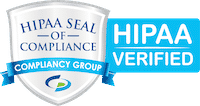The “Tech Support” scam has been plaguing individuals and businesses for years.
And because it’s been successful for so many scammers, this scam is going to stick around.
But don’t worry! You can protect yourself from this scam by knowing what to look out for and what to do to minimize the damages if you do fall for it.
The Scam
The scam is pretty simple to understand. First, you either get a popup on your computer or a phone call from someone claiming to be from a well-known software company. They state that there is a very dangerous virus on your computer. Then, they’ll tell you to either give them money directly or access to your computer to clear the virus. There are a few different ways for them to do the actual “scam,” but here are a few of the most common:- Credit Card Information – they claim that they can fix the problem and rid your computer of the virus, but they need your credit card information to pay for it. Which they, of course, steal.
- Remote Access – they say that to fix the problem, they need to have remote access to your computer or network. They may even say they can do it for free because of how nice they are or to help you out. Either way, once they have access to your computer, your information will be stolen.
- Malware – they direct you to download an “anti-virus,” which is the actual virus. This will give the scammers access to sensitive data like passwords, usernames, and credit card information.
- Sell Software – they’ll try to sell a repair service or software that will fix the problem. This service either does absolutely nothing or is commonly free elsewhere.
- Enrollment – they tell you to enroll in a computer maintenance or warranty program, which will cost you money and do absolutely nothing.
- Redirect – or they’ll redirect you to a website where they’ll either attempt to download an actual virus, get your bank information, or otherwise access your sensitive information.