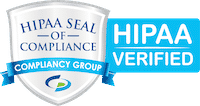How to Move a Business Phone System
Moving a business is a strenuous process.
Every individual part of the business needs to be prepared, scooped up, and moved all the way across town (state, country). And then, the company needs to set it all back up, so it works just like before.
And that’s without missing a single opportunity to service a customer.
You can imagine that emotions can get VERY high during a move – especially when you consider that a poor move could do irreparable damage to the business.
Out of all the individual parts of a business to move, the most important (as it can be the difference between a good move and a disastrous one) is the business’s phone system.
Every phone system is different, but generally, you have two groups; On-Premise Systems and Cloud-based Systems.
Let’s take a quick look at the difference between them.
Both phone systems provide the means for a business to communicate with those within the business (employees) and those outside the business (customers).
An on-premise phone system is when the brains of the phone system exist physically on the premise of the business – usually tucked away in some closet or basement. And there it stays.
Tales From The Industry: Most on-premise phone systems are like brand new cars, very expensive, and quickly lose most of their value just by taking it home.
Also, the technology behind that system will be antiquated before too long.
For a cloud-hosted phone system, the system’s brain is hosted on the cloud – meaning digitally, with a provider.
Any business that connects to that system does so over the internet, so there’s nothing physically present a company has to move when they relocate.
Moving each of these phone systems is a very different experience.
Moving an On-premise Phone System
Obviously, every move will be different – no two businesses have the same exact experience.
But, in general, here’s what a move looks like with an on-premise system:

There are 4 major concerns when moving a system like this – all of which can directly impact business operations.
1. Coordinate with TWO different Providers
With an on-premise system, a business will have two different providers: one provides the hardware (the PBX, for example), and another provides the dial tone (like AT&T).
To move, a business has to coordinate with both of these providers and get them to work together on a schedule that works for both parties (and the business that’s moving!).
A big problem is that these providers aren’t employed by the business that’s moving – that is, the business doesn’t have access to them as much as they’d like.
Getting all parties on the same page can be incredibly difficult, sometimes taking weeks.
Also, the business needs to coordinate with the PBX provider to ensure that the NEW system is going to be installed and ready to go before the business gets there.
2. Deal with Misconfigurations
One of the big problems with a PBX is that it takes a professional technician if someone wants to upgrade it – any part of it.
Because telecommunications technology is constantly changing, a big part of the technician’s job is connecting older technologies with new ones.
Every time a business upgrades or changes their PBX (like by moving, for example), they have more and more things to configure and connect.
Sooner or later, the distance between the technologies of the PBX and all modern upgrades will be too great, and the business will have to get a brand new system.
3. Change Services
Changing services can be a nightmare.
It’s key for a business to have as little downtime as possible.
If changing services isn’t done right, a whole business might move all their staff and equipment and set it up in the new location, only to find no dial tone – no way of doing business.
Days and days of downtime can put a lot of hurt on a business – especially when they just went through a costly move.
Businesses are dealing with providers for this task; providers who aren’t on the business’s payroll won’t always be available.
Without a dial-tone, businesses can’t have someone set up and configure a new system. Meaning, companies either have to face the whole configuration process before they can get to work again or attempt to have two different services going simultaneously.
4. Number redirect
When a business is in the process of moving, they have to figure out how they’re going to handle the eventual downtime that will occur.
Some businesses will simply let the number be disconnected for a little bit – they just hope that when customers call and get no connection, they don’t leave for good.
Other businesses will redirect the number to a personal cell phone of one of the employees.
This can help when one person calls, which may be enough. But if another customer were to call, they would get redirected to the personal voicemail on the cellphone – not the business’s voicemail.
Just moving an on-premise system is big enough of a job to have a dedicated manager. And that’s just the phone system! The rest of the business has to move, too.
So, what about phone systems that aren’t on-premise?
First, a story!
Watch this 30 minute webinar to learn “How to move your business phone system”
Tales of HBC – What Else Can It Do?
Garam Group started out offering IT services, priding themselves on really knowing their customers and their needs. Their commitment to their customers gave Garam Group a reputation for professionalism, speedy execution, and incredibly proficient services.
After years of building close relationships with all kinds of different companies, they found a trend: a lot of their customers were frustrated with the state of their telecommunications.
These customers iterated the same idea again and again: If we could only get a VoIP (that’s Voice over Internet Protocol – basically when you use your internet connection for phone calls) provider that was like Garam Group.
So, Garam Group did what any business would do: they grew.
They created Highbridge Communications (HBC) for customers who wanted a network that works, a knowledgeable staff, and a caring partner.
Garam Group had a front-row seat on what businesses actually needed for a phone system and could design one from the ground up – Highbridge Communications.
And now, HBC prides itself on providing the EASIEST way to move a business phone system without missing a single beat.
So, what does moving your business’s phone system look like with a VoIP provider, like HBC?
Because there isn’t a large (expensive), physical thing taking up space that your phone system RELIES upon, a move with HBC is incredibly quick.

To move your phone system with HBC, all a business has to do is contact their account manager and decide when to move their service over.
As long as the business has internet access, they’re connected to their entire phone system.
Here are two ways to move with HBC that customers love!
Zero-Impact Move
With HBC, businesses can move simply by unplugging their phones in one spot, moving them to the new location, and plugging them back in.
As long as there is internet connectivity, the business’s phone system is working.
The Zero-Impact Move is when one half of an office disconnects their phones at the old location and moves to the new location and sets up.
The other half of the staff just works as normal.
Then, once the half that moved is set up and ready to go, the second half is ready to move from the old location to join the rest of the team.
With this method, an entire business can move without missing a single phone call.
Limited-Impact Move
A Limited-Impact Move is when the entire team moves all at once.
In the on-premise example, businesses would either redirect their calls to a personal cell phone or just hope they didn’t miss too much business.
But with HBC, your phone system is just an app away.
The HBC app connects any smartphone (you can use it for the desktop, too) and turns it into another line connected to the network.
From the smartphone – even if the rest of the business is on the move – teams will have FULL access to their phone system. So employees, while moving, will still be completely connected.
For example, if a customer calls, all they have to do is leave a message and employees will be able to hear the message and respond through their app right away.
Both options allow businesses to physically move all their employees, furniture, equipment, and more with very few, or zero, interruptions.
Most customers won’t even be aware a move happened at all! You just can’t get that with an on-premise system.
Watch this 30 minute webinar to learn “How to move your business phone system”
Tales of HBC – What Else Can It Do?
An example of moving an on-premise phone system compared to HBC.
A large insurance company with 9 locations reached out to HBC. Each location had its own phone system – after adding up all the different phone bills (there were over 50!) they had a monthly bill of $10,000, just for phones.
With Garam Group, they decided to invest $15,000 for brand new phones and, of course, the HBC cloud-hosted phone system.
Instantly, their monthly bill was cut in half, AND they saved even more money with all the efficient features and accessories that come with VoIP.
Moving with HBC is a different experience than an on-premise phone system

But there are many additional benefits of VoIP that make it so much more than just an incredibly easy-to-move phone system.

With VoIP as their phone system, businesses can expect to
- Stay Connected – Any time, any place, on any device (almost) – With HBC and the smartphone app, everyone has access to the business’s phone system making working remote or staying on the move as easy as it’s ever been.
- Never Away – With HBC, employees are always connected to each other, even when out of the office or in meetings. Get voicemails sent as emails or texts to keep everyone informed without missing important appointments or obligations.
- Big Presence – Even small offices will feel like they have an extensive reach with all the features that come with HBC. Customers and employees alike will love the quick features that make connecting to the right person as fast and easy as possible.
On average, if you were going to try to add all the features you can find with HBC to an on-premise system, it would cost up to 7 times as much.
And, you wouldn’t even be able to add every single feature – there are things an on-premise system simply cannot do.
Find more benefits here!
Myths vs. Truths About VoIP

At first, when telecommunications was just figuring out the internet, the quality could be called spotty at best.
This gave a lot of people the idea that VoIP means poor call quality.

In truth, VoIP call quality is unmatched. The technology behind VoIP moves incredibly fast – there are new upgrades and features all the time.
Call quality has only gotten better as VoIP has grown.
Nowadays, it’s just about impossible to find a better quality of connection than VoIP.
POTS (Plain Old Telephone Service) call quality hasn’t gotten that much better with time, especially in the last ten years.
When there is a problem with VoIP call quality, it is usually a configuration error – and HBC goes around that problem by having a VoIP expert dedicated to setting up new accounts.

If a phone line goes down, calls don’t happen.
Phone lines are old and often difficult (or timely) to fix, so if an outage does occur, it usually lasts for days or weeks.
And many think the same is true for VoIP.

VoIP is actually incredibly resilient.
HBC, for example, has 5 data centers spread out across the country.
So, if one location experiences an outage, the entire network doesn’t go down – the worst thing that could happen is a call is dropped.
Businesses that lose power can access and use the phone system as long as they have a smartphone and a signal.
So, where POTS users may have an outage for a week, HBC users may not even realize anything went down at all.
Check out how these SD-WAN solutions keep businesses connected.

At first, VoIP didn’t have many features and options for customizing.
But that hasn’t been the case for years.

HBC is designed to be responsive and flexible.
Some businesses have a dedicated team for phone communications, and HBC has a ton of features they can use to do some cool stuff.
But you don’t NEED someone in that role.
HBC has an experienced staff of friendly professionals that can quickly implement any changes you want – simply make a call, say what you want, and watch it happen.
Now compare that to an on-premise system.
A business would have to pay hundreds of dollars for a service technician to come out and make the requested changes, which can take weeks.
But with HBC, that cost is already part of the monthly bill. And you don’t have to wait weeks and weeks.

Tales of HBC – What Else Can It Do?: During the Covid-19 pandemic, Linda’s non-profit reached out looking for some help. HBC provided three months of free service to help them get back on their feet. And, once they did, they were so impressed with HBC, they signed on.
See more about what HBC can do for businesses when they move AND for when they stay put with this free webinar from founding member Dan Napolitano! https://www.garamgroup.com/moving-business-phone/
Moving a business should be about the new, exciting opportunities to come.
With a VoIP provider like HBC, moving your phone system will be the easiest, most worry-free part of the transition!