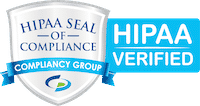With whole companies working from home today most organizations have had to adapt rather quickly to the question . . . how can we provide rich collaboration between our team members even though we are all working from different locations? You don’t want to make a big investment in a new platform and you want something intuitive that people can easily learn to use . . . Enter Microsoft Teams.
What is Microsoft Teams?
Microsoft describes Teams as “The hub for teamwork in Microsoft 365”. It allows you to invite everyone you work with to chat, meet, call, and collaborate all in one place, no matter where you are.
Teams is a collaborative communications app built for small businesses, large enterprises, and individuals like freelancers, clients, students, and teachers. At its core, Microsoft Teams is a persistent chat-based collaboration platform complete with document sharing, online meetings, and many more extremely useful features for business communications.
The app features VoIP, text, and video chat, and includes easily configured integration with Office along with an easily learned familiar interface.
How much does Microsoft Teams cost?
There is a somewhat limited free version for individuals and small companies to get started but if you have a Microsoft Business Basic or Standard subscription (which you most likely have through your company) you can access a more full featured version of the app. The platform allows workplaces of any size to share, meet, and work on files together in real-time through either a desktop app (for Windows/Mac/Linux), a slightly less functional web-based app, or mobile app (Android/iPhone/iPad).
How should I approach deploying Microsoft Teams in my company?
Teams is very straightforward and user-friendly. There is little to no set up required. Still, some thought should be put into how you want to use the platform before rolling it out across your company. Some companies take an organic approach and implement Microsoft Teams in a “free-for-all” fashion. In this case, they make the tool available and everyone in the company can do whatever they want with it. Adoption and usage of Teams can then grow organically.
While there is some merit to this approach it’s best instead to have a more managed, organized process. In this case, you might define what teams and channels would be created and what features people will be using. Maybe going so far as to require Teams to be used for certain departments and projects.
Most likely you will have a blend of these approaches. It all depends on your particular business and the type of business culture you have.
How do I learn to use Microsoft Teams?
Like any tool, Microsoft Teams is only useful if you and your team know how to use it. There are a number of useful online training material and resources available from Microsoft. A quick way to get started is to check out the Microsoft Teams video training page. These materials are presented as a series of very short videos on how to do different things and execute different functions within Teams.
TechRepublic also wrote an excellent article called Microsoft Teams 101: A guide for beginners and tips for experienced users. This walks you through everything from setting up Teams, inviting coworkers and colleagues, sharing files, and having online meetings to some great tips for more advanced users.
We at the Garam Group use teams every day to collaborate on projects, keep team members up to date on support tickets, and keep our team together while we are apart. If you have questions about how to use Microsoft Teams for your business or would like help getting it deployed and setup contact us at 315-473-9600. We are always here to help!