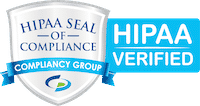When switching to a new business phone system it’s critical to make sure your team is trained on how to use the new IP phones and common hosted VoIP PBX features.
Moving from a traditional phone system to the cloud has huge advantages – not only the cost savings but the large number of enterprise-class features that your old phone system may not have had. Even though VoIP is more user-friendly than older analog systems there is still a learning curve.
Being that your phones and voice communication are such an important part of your day-to-day business you want to keep any disruptions to a minimum. That is why making sure everyone in your company gets proper phone training is so essential.
If you are an office manager let’s face it—you’re a busy person. You don’t have time to field an endless array of questions about the new phone system.
At one extreme, there’s the option of handing employees an exhaustive manual and going through all the features one by one. At the other extreme, there’s the prospect of simply cutting them loose without instructions with a “sink or swim” mentality.
Neither of these methods is particularly effective.
Proper training
If you are moving to a new phone system, it’s important to choose the right VoIP provider. One that can not only install, customize, and support your system but also provides the right training for you and your team.
With the right training, your team can do more than ever before. What about with the right phone system, too?
See what a VoIP phone system can do for your business with our quick, easy, and free consultation.
Some of the more well-known VoIP providers basically provide you with a “phone in a box”. The task for setting up, configuring, and learning the system is on you. They provide minimal telephone support and when you ask them how to use features or to provide training, they simply point you to an FAQ or online manual.
Phone system training should cover the most important topics to make sure all your employees are comfortable and boost their confidence in using the new phone system. Proper use of your new cloud phone system can enhance your customer experience and increase productivity for your team.
Quality training should include:
Standard calling features
The primary function of a phone system is to make and receive phone calls. While this process may seem self-explanatory, there are certain details worth pointing out. For example, it’s important to note the correct format for dialing outbound phone numbers. Do you need to enter all 10 digits, or dial “9” to get an outside line like many older systems?
In addition to typical inbound and outbound calls, your team will need to make internal calls to co-workers as well. It’s important they know how to dial direct to extensions even if someone is in another branch office.
Another popular feature of a hosted phone system is presence, also known as Busy Lamp Fields (BLFs). These act not only as speed dial buttons on a user’s phone, but the color of the light will indicate which uses are currently on an active call or available.
Your employees will need each phone customized with the speed dials/BLF’s needed for each user and should have a printed extension list to provide a company directory.
If your company will be using a smartphone app for remote or mobile workers, your team should know how to install and sign in to the app and how to use the main features.
Call handling features
A common problem many users after switching phone systems is not knowing how to transfer calls. All users should know how this works, but this is particularly critical for the receptionist.
There are two types of call transfers: blind and attended. Your co-workers should know the difference between the two.
- A blind transfer is when you automatically relay a caller to a 3rd party without speaking to the 3rd party before the transfer. This is often used when transferring a caller to someone’s voicemail.
- An attended transfer is when you can speak to the 3rd party before you transfer the caller over.
Other common call handling features that should be taught include: hold, mute, Do Not Disturb (DND), redial, call park, call history, and speed dial.
Conference calls
Conference calls are essential in organizations these days. Individuals in your company are likely to use 3-way calling or, if they need to meet with larger groups, use a conference bridge.
Each user should know how to quickly make a 3-person conference call from their phone. Users should also know the correct number for the conference bridge, what PINS are users for admins versus standard callers, how to manage in call features, and record calls if needed.
Voicemail setup and management
Voicemail is an important part of any phone system and users need to know how to record a professional greeting and respond to important message promptly. Your employees need to learn how to customize a greeting, archive important voicemails, and delete old messages.
Other features that are useful to understand or customize is how to use voicemail-to-email, using voicemail transcription services, resetting a PIN, and changing temporary and unavailable greetings.
We provide live in-person training and on-demand video training
At The Garam Group, we know how important training is to make switching to your new phone system as smooth as possible. That’s why we provide live, in-person team training sessions before deploying the phones. We get groups together in a conference room with phones set up and walk them through how to handle the most important phone tasks and features. We allow them to test these features with one another before using them with live customers calling.
If anyone can’t attend this training or you later need to onboard new employees, we provide on-demand video training on our website to help everyone get up to speed. These short 3-minute videos help your team get up to speed in no time and cover all the same elements outlined above.
If you are worried about the learning curve or disruption involved with moving to a new phone system – don’t be! We will work with you every step of the way from helping you understand the features and benefits of the new system, to customizing it for your business, to training and supporting you along the way. Our goal is to make the transition to your new system as disruption-free and enjoyable as possible.
Give us a call at 315-473-9600 to learn more or schedule a complimentary phone and network audit to learn how our cloud VoIP Phone system can save you money and improve your business communication.