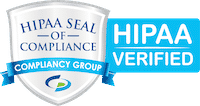If you are involved with running a busy medical practice you know how important your phone system is. Fast and reliable communication is critical in keeping your office productive and improving patient care. Proper communication is a huge element in building stronger doctor-patient relationships.
As a practice manager or office administrator you need a reliable telephone system that provides all the features for effective communication, but you also need to keep your costs down. That’s why many practices, clinics, and doctor’s offices are switching their business phone systems from landlines to a VoIP phone system.
A cloud hosted VoIP phone system offers advanced features, ease of use, and reliable service at an affordable price (sometimes up to 50% less than a traditional phone system). With a cloud VoIP Phone system there are minimal up-front costs as the brains of the phone system are hosted on the internet. The phones you use simply need an internet connection to connect to the PBX in the cloud.
Cloud VoIP phone systems are a perfect solution for:
- General practice clinics and hospitals
- Pediatric and other specialty clinics
- Dental offices
- Surgery centers
- Orthopedic and sports medicine practices
- Rehabilitation centers
- Imaging and radiology centers
- Therapeutic massage centers
- and many more . . .
Let’s look at 11 advanced but easy to use features that will make VoIP for your medical office a no-brainer. These features will improve your staff’s productivity and truly transform your practice:
1 – Call parking
Call park is a feature that allows a person to put a call on hold at one telephone set and continue the conversation from any other telephone set. If your receptionist puts a call on park a physician or nurse can pick that call up and answer if from ANY extension. This allows doctors to take a call in a private room to maintain HIPAA requirements. Your system can be setup with multiple park buttons allowing you to have multiple calls on hold at once.
2 – Sidecars for receptionists showing line presence
A device known as a sidecar is a great addition for receptionists. This expansion connects to the existing phone and increases the number of line buttons available for use with a physical phone. This provides additional speed dials and allows the receptionists to see which extensions are in use, even at remote offices. It also shows them what calls are parked. This enables them to handle phone calls more quickly.
3 – Auto attendant
An auto attendant acts a virtual receptionist presenting the caller with a menu of options. Based on their selection, the call is routed to the appropriate location or department without the need for staff intervention.
Instead of a live operator taking requests for referrals or prescriptions theses calls can automatically be routed to a voice mailbox. Patients can also easily reach a doctor or staff member whom they need to speak with.
Announce only options can also provide patients with information including hours of operations and instructions on how to prepare for common procedures. If your office needs to close unexpectedly due to inclement weather or a power outage the system can easily be adjusted to play a message informing any callers of the change in daily operations.
4 – A single phone system linking all your offices
With cloud VoIP for your medical practice, you have a single, unified phone system that connects your main and satellite offices. That means you can simply dial an extension number to reach anyone at any of your offices and easily transfer calls between sites. No more having to dial area codes and phone numbers.
Being that the phones only need an internet connection to work, doctors or other staff can have a physical phone at home that will also be part of the phone system. You can reach them by dialing their extension and when they call back patients the caller ID will show your main number, so it appears to be coming from your office.
If they don’t want to have a physical phone at home smartphone apps are available which can provide this same functionality from your cell phone.
5 – Centralized reception
If you have multiple office locations you can centralize departments such as scheduling, accounting, billing, and patient records into a single office that can manage the communications for all your offices and locations. Use your prime real estate to see more patients and bring in extra revenue while moving your scheduling and back office operations to less expensive real estate. Each office can still have its own number, which will automatically be routed to your single communications department.
6 – Caller ID prefix
This will enable your medical office phones to display which office, or for which doctor, the caller dialed. This allows your staff to properly answer and direct the call where needed. For example, if you have several offices in Central New York offices (Syracuse, Liverpool, and Fayetteville) and a patient dials your Syracuse office number their call can ring in your central reception location in Liverpool. The receptionist will see that the call was dialed into the Syracuse office and they can answer and manage the call appropriately.
7 – Find Me/Follow Me
This feature allows you to have your calls routed to multiple extensions or numbers automatically. You can configure this to have your desk phone and cell phone ring simultaneously or you can set it up in a sequential manner. This means your desk phone can ring a certain number of times first and if there is no answer it can then ring your cell phone.
8 – Cordless phones for mobility
For a lot of busy doctor’s offices and surgery centers doctors or nurses need to be able to receive calls on the move. A cordless phone can easily be added to your phone system. The doctor or nurse can carry this phone with them as they make their rounds and staff can easily reach them without calling into multiple exam rooms or paging them.
9 – Voicemail to email
When you receive a voicemail, it can be sent to your email as an audio attachment. This allows you to easily listen to your voicemail without having to dial into the phone system. You can also replay a specific part of a message for clarity without having to replay the entire message. Having voicemail messages as audio attachments makes it easy to archive messages by saving them or forward them to anyone else on your staff via email.
10 – Virtual faxing
Instead of being tied to bulky, unreliable fax machines you can send and receive faxes via a HIPAA compliant online fax portal. This allows your team to easily send and receive faxes without being depending on a physical fax machine. However, if you prefer, a gateway device can be used to keep your current fax machines and connect them to the VoIP system.
11 – Automatic Time Frames
Using automatic time frames you can have menus, options and call routing changed to function differently during specified times such as lunch, daytime, after hours, weekends, or holidays. This can be tied into your auto attendant to provide different options during certain time frames.
For example, after hours you can have an option in the auto attendant that says “press 1 to leave a non-emergency message in the general mailbox to receive a call back by a staff member the next business day”, or “press 2 if you cannot wait until the next business day, and you need to speak to a doctor now”. That options can then be routed to whatever doctor is on call.
Automatic time frames can be programmed up to a year in advance so all of your holidays and other special hours can be programmed once at the beginning of the year without asking staff to make these changes on the fly.
Are you ready to improve your medical practice with a VoIP phone system?
As you can see there are lots of ways a cloud VoIP Phone system can improve your medical practice and make your staff more productive. Many doctors’ offices and clinics are upgrading their telephone systems to VoIP to save money and provide more flexibility in their communications.
We at Garam Group would love to help your medical practice transition to a better, more scalable phone system. Contact us today to get started. We can schedule a free phone and network audit of your current system and demo our system to show you how it can transform your practice.
Our Hosted VoIP Phone System is powered by Highbridge Communications, making it the versatile, flexible, and dependable phone system your business needs!
See what a VoIP phone system can do for your medical office with our quick, easy, and free consultation.